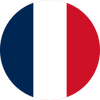Payment Methods
1. Accpected Payment Methods
- Credit/Debit Card (Visa, Mastercard, Maestro, American Express, JCB, Discover, Diners Club, UnionPay)
- PayPal
- Klarna
- Google Pay
- Apple Pay
- Bank Transfer
2. Pay with Credit/Debit Card/PayPal/Klarna/Digital Wallet
Simply select your preferred payment method at checkout and then click on "Pay Now". You'll be redirected to a secured and encrypted page where you can enter the relevant information required by each payment service provider.
Please note that LaserPecker does not collect your credit/debit card number or personal information when you make a payment. For questions regarding your transactions on our website, please consult your card-issuing bank for information.
3. Pay via Bank Transfer
For customers who have chosen bank transfer as payment method, please find our bank details at checkout as well as in the order confirmation email.
Please note your order number in the transction.
After completing the transaction, please send a screenshot of the transaction to our customer service team at services@laserpecker.com, so that our finance department can confirm your transaction. The ordered items will be shipped after receipt of payment.
Note: Please note that the invoice amount must be transferred within 14 days. Your order will be held for you for 14 days. After 14 days, it will be canceled automatically.
4. Application of Coupon Code
You can apply coupons to your order at checkout. Once you've entered your coupon code, click "Apply" and the discount will automatically adjust your order total.
Please note that if you do not click "apply" before continuing checkout, your order total will not reflect the coupon.
5. FAQ
1. What payment methods are offered?
1. What payment methods are offered?
2. Can I pay with different payment methods?
2. Can I pay with different payment methods?
3. Can I pay for my order after delivery?
3. Can I pay for my order after delivery?
4. Do I have to pay extra fees when I buy LaserPecker products?
4. Do I have to pay extra fees when I buy LaserPecker products?
5. What should I do if the payment for my order is declined?
5. What should I do if the payment for my order is declined?
6. When will I receive the invoice?
6. When will I receive the invoice?