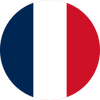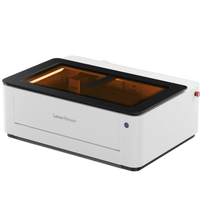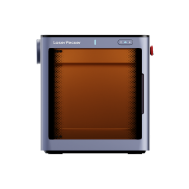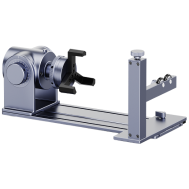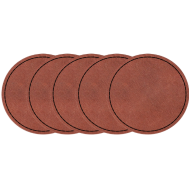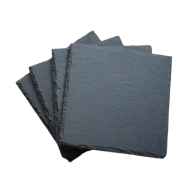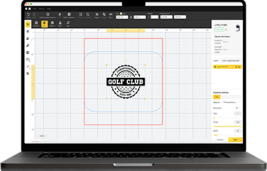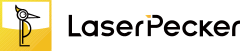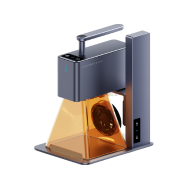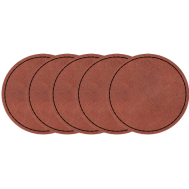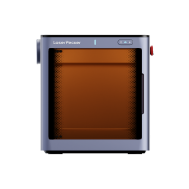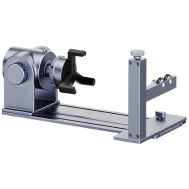Stainless steel laser engraving, also known as stainless steel laser marking or stainless steel laser etching, uses laser beams to create designs and patterns on stainless steel surfaces.
In this comprehensive guide, we cover all aspects of laser processing stainless steel, from the definition and suitable materials to the detailed steps of the engraving process.
Before you begin laser engraving stainless steel, take the time to thoroughly review this guide to ensure the best results.

In this article:
Part 1: Introduction to stainless steel laser engraving and the machine

1. Stainless steel laser engraving explained:
"Can you laser engrave stainless steel?" Absolutely! Stainless steel laser engraving uses a focused laser beam to heat and vaporize the surface, resulting in precise engraving of text, graphics, or patterns.
This technique offers great versatility and is ideal for a wide range of applications, such as kitchen utensils, personalized pet tags, and more. It ensures both precision and durability in the final product.

Different scenarios require different laser types. Three common laser types used for stainless steel laser processing are:
- CO2 lasers: Versatile and frequently used for laser engraving on stainless steel. They work by emitting a high-energy beam of infrared light that is absorbed by the surface of the material, resulting in precise laser engraving of stainless steel.
- Fiber lasers: Specially developed for laser engraving of stainless steel and particularly effective on stainless steel. They use optical fibers to generate a concentrated, high-energy-density light beam.
- Diode laser: Compact, efficient, and suitable for smaller projects or lighter laser engraving on stainless steel and other metals.
So, what's the best laser engraving machine for stainless steel? In fact, each laser type—CO2, diode, and fiber—offers different advantages tailored to specific stainless steel engraving needs. For example, if you're looking to create personalized and smaller stainless steel items for a DIY project, we recommend a diode laser engraving machine for stainless steel due to its cost-effectiveness and portability.
2. The machine you need
To start laser engraving stainless steel, you need a Laser engraving machine stainless steel which was specifically developed for processing stainless steel materials. Options such as diode lasers, CO2 lasers, or fiber lasers are suitable, but diode laser engraving machines stand out among these options due to their cost-effectiveness.
Part 2: How to prepare stainless steel for laser engraving?
To prepare stainless steel for laser engraving, the first step is to select the correct stainless steel category. Look for alloys and grades such as austenitic stainless steel (e.g., 304, 316), ferritic, or martensitic stainless steel. Laser engraving on stainless steel allows for precise engraving while preserving the integrity of the material.
Additionally, using laser marking spray on stainless steel can enhance the engraving process. By applying laser marking to stainless steel in various colors, you can create a coating on the stainless steel surface, allowing you to etch vibrant and customized designs with precision laser engraving on stainless steel.

Creative projects: 5 recommended stainless steel laser engraving projects for beginners 💡
Here are some ideas for stainless steel laser engraving:
1. stainless steel hip flask
You can engrave stainless steel hip flasks with intricate designs, monograms, or messages to create stylish and personalized accessories for drinks on the go.

2. Decorative drinking vessels:
Add a special touch to stainless steel drinking cups or water bottles with intricate designs or meaningful quotes. Whether for personal use or as a gift, engraved drinkware adds elegance to any beverage.

Source: Stainless steel drinkware laser engraving
3. Stainless steel keychain:
Customize laser-engraved stainless steel keychains with initials, names, or designs. These durable and personalized accessories are perfect for everyday use.

Source: Stainless steel keychain laser engraving
4. Stainless steel keychains for graduates:
Celebrate graduates' achievements with a stainless steel keychain. Durable and stylish, it can be engraved with names, graduation dates, or photos.

Source: Stainless steel keychain for graduates
5. Stainless steel ring engraving:
If you want to engrave deeper (emboss) in stainless steel material such as rings or necklaces, you need a more powerful laser engraving machine stainless steel, such as the LP5 .

source Stainless steel ring laser embossed
Equipped with a 20W fiber + diode laser, the LP5 is the most powerful and versatile machine in the LaserPecker LP series. With an engraving speed of up to 10,000 mm/s, it offers industrial performance, making both stainless steel laser engraving and stainless steel laser processing faster and more efficient.

Case Study: Batch Laser Engraving of Stainless Steel Knives 🔨
Is engraving stainless steel difficult? Definitely not! Whether you prefer patterns, quotes, or images, the process is simple. Follow these 5 easy steps to transfer personalized and detailed designs to your laser-engraved stainless steel projects.

Step 1: Choose your stainless steel material
All of the stainless steel materials mentioned in Part 2 are ideal for stainless steel laser engraving. If you're interested in color engraving on stainless steel, laser marking on stainless steel with a laser marking spray can be especially helpful for creating vibrant designs. Remember, it's important to choose laser-safe stainless steel to avoid potential safety risks.
For this tutorial we use 304 stainless steel knives for our laser engraving stainless steel demonstration.

Step 2: Choose the right laser engraving machine stainless steel for stainless steel engraving laser
We recommend the laser engraving machine stainless steel LaserPecker 4 (LP4) , which is a dual laser and multifunctional diode laser engraving engraver.
Step 3: Prepare your engraving design
Use the LaserPecker Design Space app & Use the software to create or import the image or pattern you want to engrave on the stainless steel plate. Pay attention to size, shape, and details such as text or patterns.

If you are lacking inspiration or ideas for laser engraving stainless steel on various materials, visit our CraftZone for numerous stainless steel laser processing design ideas and inspiration.

Step 4: Set up the stainless steel laser engraving machine
First, make sure your engraver is turned on, and then connect your laser engraving stainless steel engraver to your computer or mobile device via the appropriate interface (USB, Bluetooth, etc.).

Then open the LDS software and load your design.

Then activate "Preview Mode" to check if the laser stainless steel engraving is correctly focused. There are two methods to check this:
If you use the laser engraving machine stainless steel LaserPecker 4 (LP4) , You can use a ruler to measure the distance between the stainless steel surface and the machine, with a recommended distance of 15 cm or 150 mm.
Alternatively, you can also achieve the correct focal length by checking whether the two red dots emitted by the machine overlap. This ensures precise focusing for optimal laser engraving on stainless steel.

Next, you'll need to place the items in your designated work area and examine the design on the stainless steel plates and engraving knives. If it doesn't fit properly, you'll need to adjust its position and size to match the dimensions of your project.

Finally, access the software's stainless steel laser engraving settings and adjust parameters such as power, speed, and resolution depending on the characteristics of the stainless steel blades and the complexity of the design. You may be wondering, "How much laser power is needed to engrave stainless steel?" and "How deep should laser etching be?" Don't worry, I have the answer!
For best results, the recommended Laserpecker 4 material settings for stainless steel laser engraving are: 1W 1064nm; Resolution: 2k; Power: 100%; Depth: 100%; Pass: 1.
Further recommended Laserpecker engraving and cutting parameters can be found in the Setting table that applies to all Laserpecker machines, including LP1, LP2, LP3, LP4 and LP5.

Step 5: Start your stainless steel engraving laser engraving now
Double-check everything to avoid any mistakes. Then press the start button and watch the magic happen. Laser stainless steel engraving brings your design to life. Keep an eye on it, and you're ready to go!
When operating a laser engraving on stainless steel machine with a 450nm blue laser, it is recommended to wear safety goggles or use a laser hood to protect your eyes and body from potential hazards, as the blue laser can pose risks.
Please also note that laser engraving of stainless steel may generate smoke or toxic gases. Wearing a mask or using an air purifier is essential for safety reasons.
Conclusion
In short, this guide introduces stainless steel laser engraving and shows how it can transform personalized works of art. We hope it inspires you to try stainless steel laser engraving and unleash your creativity to bring imaginative designs to life on stainless steel materials.