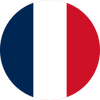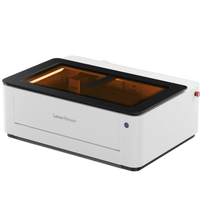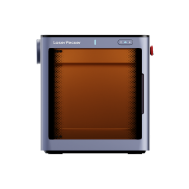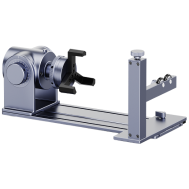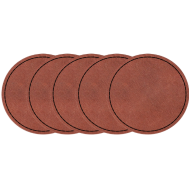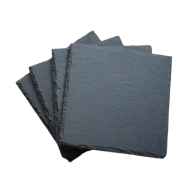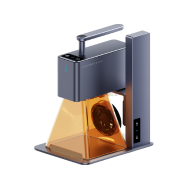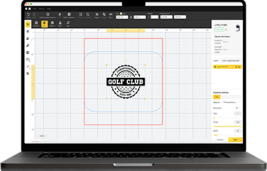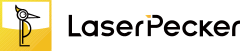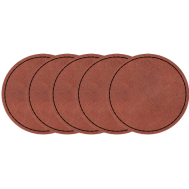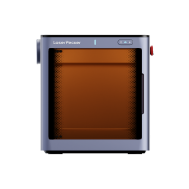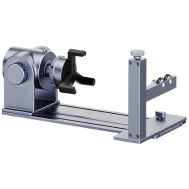Laser engraving on stone is not only an artistic choice, but also a way to create bold, lasting designs that stand the test of time. Whether you're designing personalized gifts, signage, or architectural decorations, deep engraving on stone lends your work a sophisticated, sculptural quality.
In this tutorial, you will learn what deep laser engraving on stone is, how deep it can go, which stones to choose, and how to achieve impressive results with a laser engraving machine.

In this article:
Part 1: What is deep laser engraving on stone/rock?
Deep laser engraving involves etching a pattern several millimeters deep into the surface of a stone. Unlike surface marking or light etching, deep engraving removes more material to create dimensional relief and embossed effects. This method is perfect for creating textures, 3D representations, and permanent impressions that literally stand out.
Deep laser engraving on stone is typically a grayscale embossing process in which the laser adjusts its power based on the image depth information to highlight contours and shading.
Part 2: How deep can laser engraving go into stone?
The answer to this question is somewhat complicated, as the depth of a laser engraving on stone depends on several factors that you should be aware of: the laser type, the material hardness, and the number of engraving passes. With the LaserPecker LP5, for example, you can achieve depths from 0.5 mm to over 3 mm, depending on the settings and the type of stone.

Multiple passes with adequate ventilation and fine-tuned grayscale files will result in deeper engravings. Remember: Deeper cuts require more force and time, so preparation is crucial.
Part 3: Which stone/rock is best suited for deep laser engraving?
Deep laser engraving on stone requires the right material to achieve sharp, lasting results. Not all stones respond the same to laser energy—some offer better contrast, greater durability, or greater engraving depth than others.
Always look for stones that:
- have a uniform texture - do not break easily - respond well to laser heat
Dark, polished, and natural stones are best suited for laser engraving on stones. Here's a list of the types of stones we typically choose.
Granite - Durable and suitable for high performance.
Slate - Soft enough for deeper etchings and with a refined appearance
Marble - Ideal for high-contrast results and embossing.
Basalt or river rock - Excellent for artistic or nature-inspired designs.
Avoid stones that are too porous or those with unpredictable grain, as these can lead to uneven engraving.

Multiple passes with proper ventilation and fine-tuned grayscale files will result in deeper engravings. Remember that deeper cuts require more force and time, so preparation is crucial.
Part 4: 6 steps to deep engraving stone with the LaserPecker LP5
We'll be using the LaserPecker LP5 as our laser machine to demonstrate how to create perfect deep stone engravings. So, follow this workflow for optimal results:

Step 1: Use the LaserPecker Design Space (LDS) software to import an image. Select the "Black & White" option from the menu bar.

Pro Tips: We recommend using the black and white effect to improve engraving efficiency. If the image contains light-to-dark gradients, we recommend keeping the standard dithering effect to accurately reproduce smooth transitions.
Step 2: Adjust the image size and position as needed to ensure the engraving size matches the stone size
Step 3: Set the engraving parameters by selecting a 1064 nm light source, 2K resolution, a frequency of 26, a power of 100%, and a depth of 25%. The number of engraving passes can be adjusted depending on the desired result. More passes result in deeper engraving.
Step 4: Place the material in the appropriate location, preview the engraving, and adjust the focus. While previewing, fine-tune the actual position of the material to ensure the engraving area is as centered as possible.
Step 5: Once all settings are completed, start engraving.
Step 6: Dust or smoke may be generated during the engraving process. It is recommended to place a high-speed fan near the material to maintain a clean engraving environment, preventing dust from settling on the surface and ensuring better engraving results.

FAQs: Hot questions about laser engraving in stone
1. Can the LaserPecker LP5 perform deep engraving?
Yes. With its dual-laser configuration and grayscale model, the LP5 is capable of deep engraving on suitable stones such as granite, marble, and slate. Multiple passes and the correct settings are essential.
2. Which laser is best for engraving stone?
A high-power laser with grayscale capability, such as the LaserPecker LP5, is ideal. Diode lasers with the right focus and control can achieve excellent depth with the right workflow.
3. Can you laser engrave on granite?
Yes, of course. Granite is one of the most popular stones for deep laser engraving. It's durable, yet responds well to high-power lasers, delivering long-lasting, high-contrast results.
4. How do you achieve deeper laser engraving?
- Use the grayscale or embossed model.
- Increase power and decrease speed.
- Perform several engraving passes.
- Ensure adequate cooling between passes.
- Use a pre-cleaned, flat stone surface.
Conclusion
Deep laser engraving on stone adds weight, durability, and impact to any design. Whether you're a hobbyist or a small business owner, mastering this process can open up new creative and commercial opportunities. With the LaserPecker LP5, you have powerful features and precise control at your fingertips.
So take your design, prepare your stone and start engraving masterpieces that will last a lifetime.