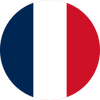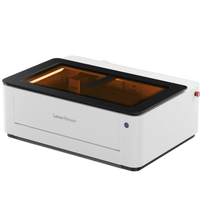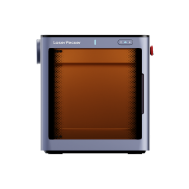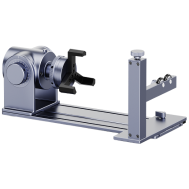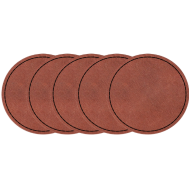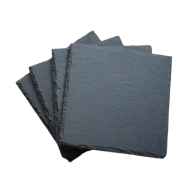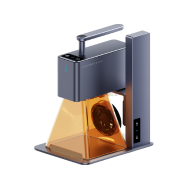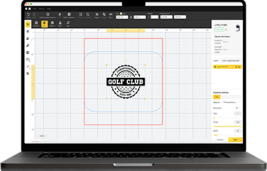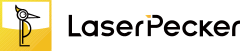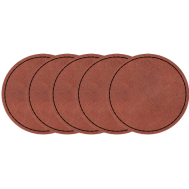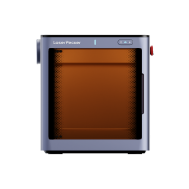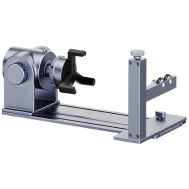“Can you laser engrave acrylic?”
Absolutely yes! Laser engraving on acrylic is an excellent way to create personalized gifts, decorative lighting, acrylic jewelry, or even awards. Whether you're a beginner or already have some experience, laser engraving on Plexiglas is creative, efficient, and delivers impressive results.
In this guide, you'll learn everything about laser engraving acrylic—from the basics to exciting projects. Dive into the world of acrylic laser engraving with us!
In this article:
- Part 1: What is laser engraving on acrylic?
- Part 2: Which types of acrylic are suitable for laser engraving?
- 💡 Creative projects: 3 ideas for laser engraving on acrylic
- 🔨 Practical example: Laser engraving an acrylic lamp in 4 steps

Part 1: What is laser engraving on acrylic?
Laser engraving on acrylic is a high-precision process that uses a focused laser beam to engrave designs, text, or graphics onto the surface of acrylic glass. Thanks to the fine detail, the method enjoys great popularity – both in artistic and professional applications.
Compared to other engraving methods, laser engraving on acrylic is significantly more efficient. This technology enables permanent and precise engraving on various types of acrylic, making it the ideal choice for delicate, high-quality results. For those wondering, "How do you laser engrave acrylic?" The answer is: fast, clean, and reliable with a modern diode laser.

Part 2: Which types of acrylic are suitable for laser engraving?
When laser engraving acrylic sheets, the choice of material plays a crucial role. Cast acrylic is particularly well-suited because it is stress-free and offers a clear structure—ideal for precise engraving results. In contrast, extruded acrylic often has more internal stress, making it more susceptible to engraving irregularities. However, it is better suited for laser cutting because it delivers clean edges.
The choice of color is also crucial: darker, opaque acrylic sheets are generally easier to laser engrave because they provide a stronger contrast and consistent results – regardless of whether you want to laser engrave Plexiglas or laser engrave on acrylic glass.
Creative projects: 3 ideas for laser engraving on acrylic💡
Unleash your creativity with LaserPecker and discover the versatile possibilities of laser engraving acrylic. Whether as a personalized accessory or eye-catching decoration, these projects will make your designs shine:

1. Engraving acrylic door signs
Design personalized door signs with names, logos, or decorative patterns. Whether for home, office, or events, laser engraving on acrylic creates an elegant and professional appearance. Clear, clean engravings are particularly easy to achieve with laser engraving on acrylic sheets.
2. Engrave & cut acrylic keychains
With a precise laser engraver for acrylic, you can create unique keychains. Combine fine engravings with smooth cuts – ideal as a personalized gift or promotional item. If you're wondering, "How do you engrave acrylic with a laser?" – with a modern diode laser, it's done in no time!
3. Engrave a clear acrylic LED light
Engrave artistic motifs or logos on transparent Plexiglas and combine it with LED lighting for impressive lighting effects. This application of acrylic laser engraving is perfect for decorative signs or atmospheric room lighting.
Practical example: Laser engraving an acrylic lamp in 4 steps 🔨
Materials required for laser engraving on acrylic:
- Engraving material: acrylic plate
- Laser engraving machine: diode laser
- Tools: Markers
① Acrylic plate
Choosing the right acrylic sheet for laser engraving is crucial for a high-quality result. Smooth, clear surfaces are particularly suitable. Make sure the material is laser-safe to avoid any risks. In this example, we'll show you how to laser engrave acrylic glass step by step.

② Use markers
Since clear acrylic does not absorb the light of a diode laser well, the question arises:
“How do you laser engrave acrylic?”
The solution is simple: use a dark marker to blacken the surface of the acrylic sheet. This creates a light-absorbing layer that can be wiped off later.

Important: The color of the marker influences the engraving result. Dark colors like black or blue are ideal because they absorb laser light well. Light colors, on the other hand, are less suitable.
③ Laser engraving machine for acrylic (LP2 vs LP4) (LP2 VS LP4)
Different devices are suitable for different acrylic laser engraving applications. For example, the LaserPecker 2 (LP2) is ideal for smaller engravings on acrylic, plastic, or ceramic. It offers an engraving accuracy of 0.05 mm, a 2K resolution, and an engraving speed of 600 mm/s.
An even more powerful device is the LaserPecker 4 (LP4) – it delivers a resolution of 8K, a precision of 0.003 mm and a speed of up to 4000 mm/s.
So if you want to regularly engrave acrylic with a laser and value details, the LP4 is a very good choice.
👉 Tip: For industrial precision and extreme speed, the new LaserPecker LP5 with a 20W diode and fiber laser is the perfect choice. With engraving speeds of up to 10,000 mm/s, it's the best tool for professional Plexiglas laser engraving.
Step 1: Choose acrylic sheet
You can use either clear or opaque acrylic sheets. For transparent versions, you should color the surface with a dark marker to ensure proper absorption of the laser beam—a crucial trick when laser engraving on Plexiglas.

Step 2: Prepare the engraving design
As with any engraving, design preparation is crucial. Adjust the size and format of your design to fit the plate. You can use software like Adobe Illustrator or Inkscape, or you can use templates.
Alternatively, you can design directly in the app and software or upload your own files. Numerous formats and high-resolution images are supported—ideal for laser engraving on acrylic panels.

Step 3: Set up the machine for engraving
The next step is to place the acrylic plate in the working area of your LaserPecker 2 (LP2). To adjust the focus, you can use the included L-shaped ruler and position it so that it touches the surface of the acrylic plate. Alternatively, measure the 11 cm distance between the bottom of the field lens and the object to be engraved—this ensures the optimal focal length.
Laser engraving on acrylic can only be precise and high-quality if the focus is correctly adjusted. This step is therefore crucial for the entire engraving process.
Then open the software and adjust the laser settings—power, speed, and resolution—depending on the material properties and design complexity. You may be wondering: "How do you laser engrave acrylic?" & "How much power do you need for acrylic engraving?"
Don’t worry – here are the recommended parameters for LaserPecker 2 for acrylic glass laser engraving:
Laser power: 5 W, 450 nm
Resolution: 2K
Performance: 100%
Depth: 15%
Rounds: 1
A complete overview for other machines such as LP1, LP2, LP3 and LP5 can be found in our settings table for LaserPecker devices .

Step 4: Start engraving on acrylic
Check all settings carefully – and then: start the engraving process and watch the laser bring your design to life on acrylic.
When working with a laser machine for acrylic (450 nm diode laser), it is important to wear safety goggles or use a protective cover to protect your eyes and body from potential damage.
After engraving, you can remove the black marker layer with a mixture of alcohol and water. Then place the engraved acrylic plate on the LED base – your personalized light object is ready!
⚠️ Note: Laser engraving on plexiglass may generate fumes or potentially harmful gases. Therefore, it is advisable to wear a mask or use an air filter to protect your health.

Conclusion
This guide demonstrates the power and versatility of laser engraving on acrylic—ideal for personalizing decorations, gifts, or creative projects.
Whether you want to laser engrave acrylic sheets, laser engrave Plexiglas, or laser engrave your own designs on acrylic glass: With the right know-how and the right equipment, you can realize your ideas precisely and permanently.