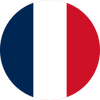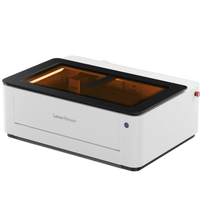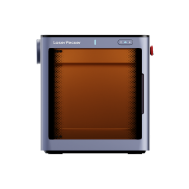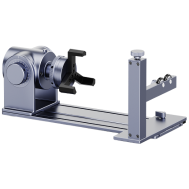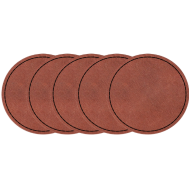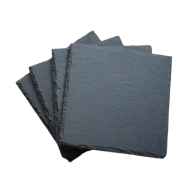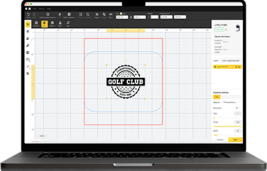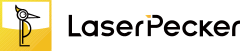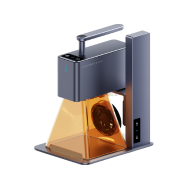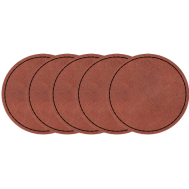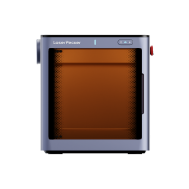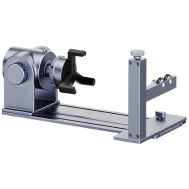Plastic engraving is a versatile technique that plays an important role in many areas, from industrial applications to creative DIY projects. Precise and detailed engraving allows designs, lettering, or markings to be applied to plastic surfaces to enhance both functionality and aesthetics.
In this article, we will show you different methods for engraving plastic, which tools you will need, and give you valuable tips for optimal results.

In this article:
Part 1: How does laser engraving on plastic work?
I. Which plastics are suitable for laser engraving?
Not every plastic reacts the same to laser engraving. The following materials are particularly suitable for
- Acrylic (PMMA): Due to its transparency and ease of processing, acrylic is often used for sign engraving on plastic, decorations and displays.
- ABS (Acrylonitrile Butadiene Styrene): Robust and versatile – ideal for electronic housings, automotive parts, and consumer goods. Laser engraving on plastic produces precise details.
- Polycarbonate: Particularly resistant to heat and impact, polycarbonate is often used for safety equipment and machine covers.
- PVC (Polyvinyl Chloride): Due to its chemical resistance, PVC is suitable for labeling and industrial applications.
- HDPE (High-Density Polyethylene): Because of its high density and durability, HDPE is used for engraved plastic signs, cutting boards, and outdoor signage.
II. Can plastic be engraved with a laser?
Yes, laser marking on plastic is a very effective method for creating detailed engravings. It uses a focused laser beam to precisely mark the material. This technique enables clean and durable engravings, making it particularly suitable for plastic engraving machines.
III. Which plastics can be engraved with a laser?
The following plastics deliver good engraving results:
- Acrylic: Clear and sharp engravings, ideal for advertising signs and decorative elements.
- ABS: Produces clear contrasts and fine details when laser engraving on plastic.
- Polycarbonate: Durable and heat-resistant, perfect for technical markings.
- PVC: Well suited for precise engraving on plastic with clean edges.
IV. Which plastics are not suitable for laser engraving?
Not all plastics are easy to engrave. Some materials melt or release harmful fumes:
- Polypropylene (PP): Due to the low melting point, inaccurate engravings occur.
- Polyethylene (PE): Similar to PP, PE melts easily and produces poor results.
- Teflon (PTFE): Heat-resistant and chemical-resistant, therefore unsuitable for laser engraving on plastic.
V. Laser engraving plastic – step-by-step instructions
- Create your design: Design your motif using graphics software that is compatible with your plastic engraving machine.
- Choose material: Select a plastic suitable for laser engraving. Adjust machine: Adjust parameters such as speed, power, and resolution to the material.
- Adjust machine: Adjust parameters such as speed, power, and resolution to the material.
- Fix the material: Securely attach the plastic piece to the work surface to prevent slipping.
- Perform a test engraving: Test the settings on a scrap piece to ensure that laser engraving on plastic produces the desired results.
- Start engraving: Begin the engraving process and monitor it for precision and quality.
- Final inspection: Check the engraved design for any incompleteness or irregularities.
- Cleaning: Remove dust and residue with a soft cloth or a suitable cleaning agent.

💡 LaserPecker 4 (LP4) - The world's first dual laser engraver for multiple materials
VI. Tips for successful laser engraving on plastic
- Ensure the work area is well ventilated to minimize fumes or odors that may be generated during laser engraving on plastic.
- Use high-resolution vector files to achieve sharp and precise engravings on plastic.
- Experiment with different laser settings to find the optimal parameters for different types of plastic.
- Clean and maintain your plastic engraving machine regularly to ensure consistent performance.
Part 2: Engraving plastic with a Dremel
I. Can you engrave plastic at home?
Yes, engraving plastic can easily be done at home, provided you use the right tools and techniques. In addition to laser engraving on plastic, there are also manual methods such as using a rotary hand tool like a Dremel. With the right technique and appropriate safety precautions, precise and durable engravings can be created on plastic, ideal for DIY projects or personalized engraved plastic signs.
II. Engraving plastic by hand with a Dremel – step-by-step instructions
- Prepare your design: Create or select a design to be engraved onto the plastic. Transfer the design using a stencil or draw it directly onto the surface.
- Choose the right milling or engraving attachment: Diamond or carbide cutters are particularly suitable because they are precise and durable.
- Fix the plastic: Clamp the plastic piece securely to a stable work surface to prevent movement during the engraving process.
- Take protective measures: Wear safety goggles and a dust mask to protect yourself from plastic particles and fine dust.
- Adjust your Dremel correctly: Adjust the Dremel's speed to the type of plastic. Lower speeds offer more control for delicate engravings.
- Start engraving: Hold the Dremel like a pen and begin tracing the lines of the design with even pressure. A steady hand leads to precise results.
- Control depth: The engraving depth can be regulated by adjusting pressure and speed. Work slowly to achieve a clean engraving on plastic without damaging the material.
- Clean in between: Remove dust and plastic residue regularly with a soft brush or cloth to maintain a clear view of the engraving lines.
- Final inspection and refinement: Check the engraved motif and make corrections if necessary using finer milling attachments.
- Final cleaning: Wipe the engraved surface with a damp cloth to remove any remaining dust and reveal the finished design.
III. Tips for successful engraving on plastic with a Dremel
- Test the engraving on a scrap piece of plastic to familiarize yourself with the Dremel.
- Apply light, even pressure to avoid melting or deforming the material.
- Start with simple designs before attempting more complex patterns.
- Clean the cutters regularly to ensure consistent engraving quality.
Part 3: Engraving plastic with the Cricut Maker
I. Which plastics can be engraved with the Cricut Maker?
The Cricut Maker is a versatile cutting and crafting machine that can engrave on various plastic materials. Plastics that can be engraved with the Cricut Maker include:
- Acrylic: The Cricut Maker can effectively engrave on acrylic sheets, delivering detailed and precise designs thanks to its compatibility with the machine's engraving tools.
- Acetate: Thin acetate sheets can be engraved with the Cricut Maker, allowing for delicate and detailed designs.
- PETG (Polyethylene Terephthalate Glycol): PETG plastics, which are often used in 3D printing, can be engraved on the Cricut Maker with the appropriate settings and tools.
II. Which plastics cannot be engraved with the Cricut Maker?
While the Cricut Maker is very versatile, there are certain plastics that may not be suitable for engraving due to their composition or properties. Plastics that are not well-suited for engraving with the Cricut Maker include:
- Polypropylene (PP): PP melts or warps easily under heat, making it unsuitable for laser engraving of plastic.
- Polyethylene (PE): Similar to PP, PE can melt or deform when exposed to heat, making plastic engraving difficult.
- PTFE (Teflon): PTFE has high resistance to heat and chemicals, which makes engraving plastic difficult with Cricut Maker tools.
III. How to engrave plastic with the Cricut Maker: Step-by-step instructions
- Design preparation: Create or select the design you want to engrave using Cricut Maker-compatible software. Adjust the size and format to fit the plastic surface.
- Select the correct engraving tool: Select the appropriate engraving tool compatible with the Cricut Maker for plastic laser engraving. Ensure the tool is correctly installed and secured in the machine.
- Material preparation: Place the plastic sheet on the Cricut cutting mat and secure it firmly to prevent movement during engraving. Ensure the material size matches the design dimensions.
- Load Design: Load the design into the Cricut Maker software and follow the instructions for the specific design and material.
- Adjust settings: Adjust the engraving speed, pressure, and depth based on the type of plastic you're engraving. Follow the recommended settings provided by the Cricut Maker for the specific material.
- Engraving process: Start the engraving process on the Cricut Maker and let the machine engrave the design onto the plastic surface. Monitor the process for precision and quality.
- Inspect the engraving: After the engraving is complete, carefully remove the engraved plastic piece from the cutting mat. Check the engraving for quality and clarity to ensure the design meets your expectations.
- Clean the surface: Use a soft cloth or brush to remove any residue or dust from the engraved plastic surface and reveal the finished design.
IV. Tips for successful plastic engraving with the Cricut Maker
- Always perform a test engraving on a small section or scrap of the same plastic material to ensure the settings and design work well together before starting the main project.
- Make sure the plastic surface is clean and free of dust or dirt before loading it onto the cutting mat to avoid irregularities in the engraving.
- Use masking tape or adhesive film on the plastic surface before engraving to minimize potential marks or residue and protect the material.
- Regularly check and maintain Cricut Maker engraving tools for optimal performance and longevity.
FAQs about engraving on plastic
- 1. What is plastic engraving and what is it used for?
Plastic engraving refers to the etching or marking of plastic surfaces to create designs, text, or patterns. Its applications range from plastic laser engraving and plastic sign engraving to industrial marking and artistic applications.
- 2.Can all plastics be engraved using the same method?
No, different plastics require different engraving options. Some plastics are well-suited for laser engraving of plastic, while others are better suited for plastic engraving machines or CNC machining.
- 3.Can I engrave plastics at home using DIY methods?
Yes, with the right tools and safety precautions, it is possible to engrave plastic at home, for example, with a mini laser engraver like the LaserPecker, hand tools like a Dremel, or crafting machines like the Cricut Maker. This allows you to realize creative projects, whether it's engraving plastic signs or engraving on plastic.
Conclusion
In summary, plastic engraving opens up a world of creative possibilities and functional applications. Understanding the different engraving methods, suitable plastics, and essential techniques enables both enthusiasts and professionals to create detailed designs and personalized products.
Whether using advanced machines like lasers or DIY methods, the key is practice, experimentation, and a commitment to safety. The versatility of plastic engraving remains unchanged, promising endless possibilities for innovation, craftsmanship, and customization across a variety of industries and personal projects.